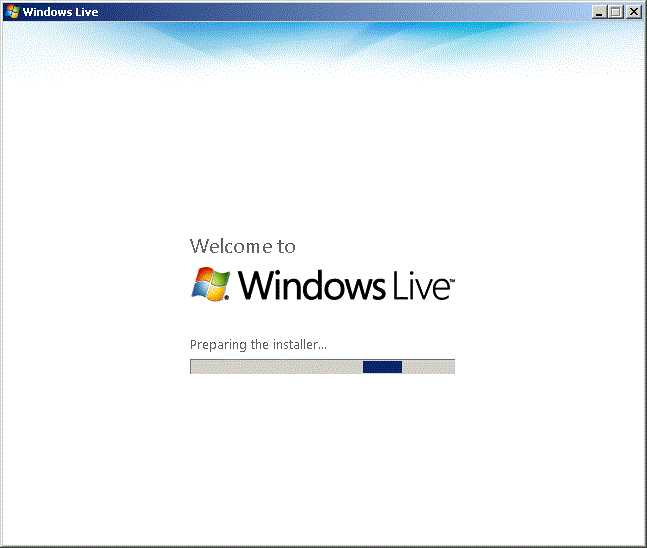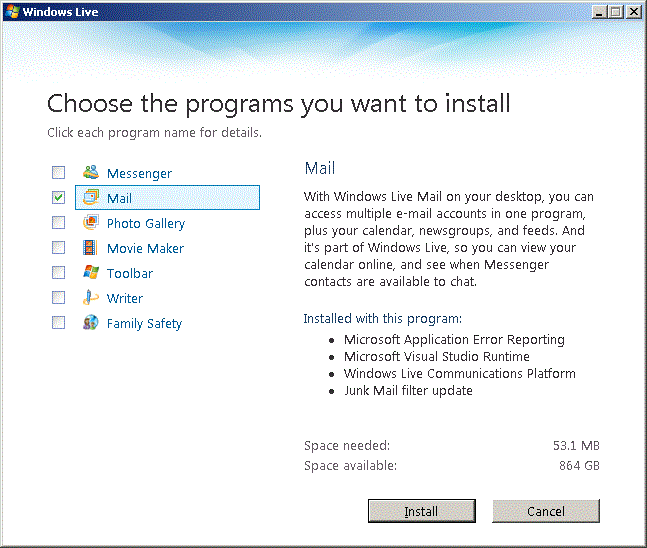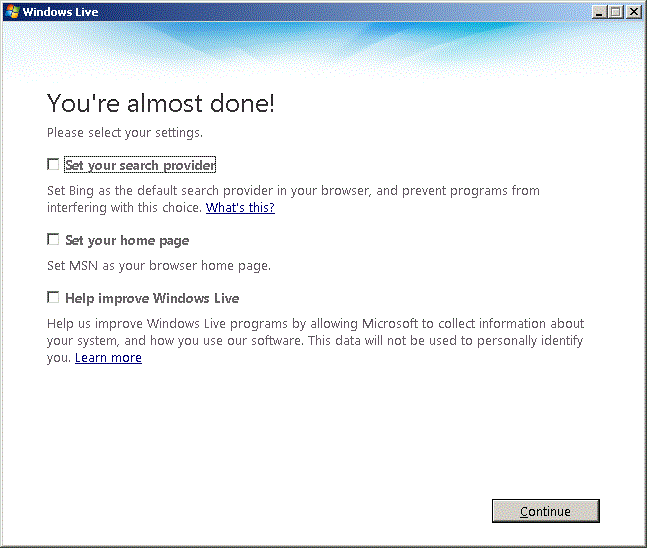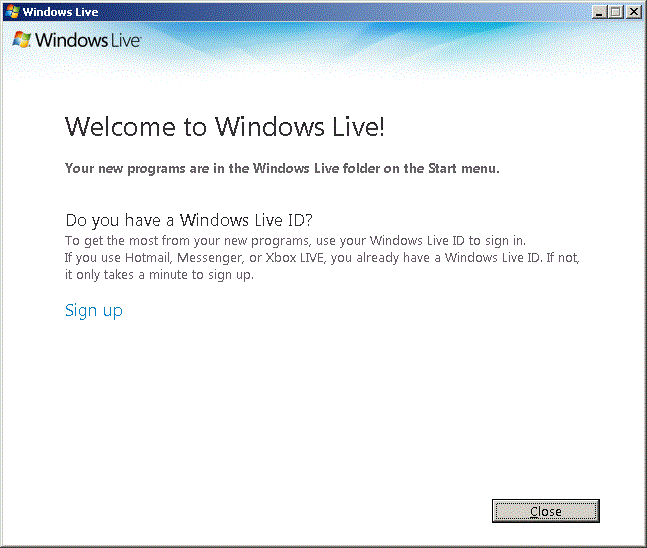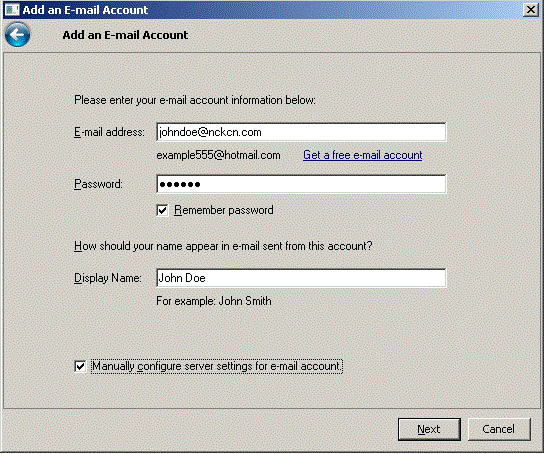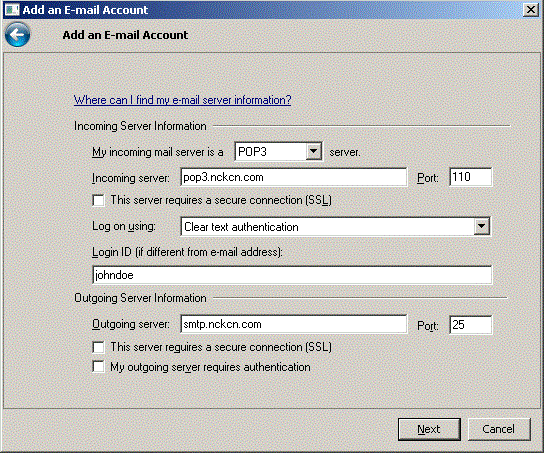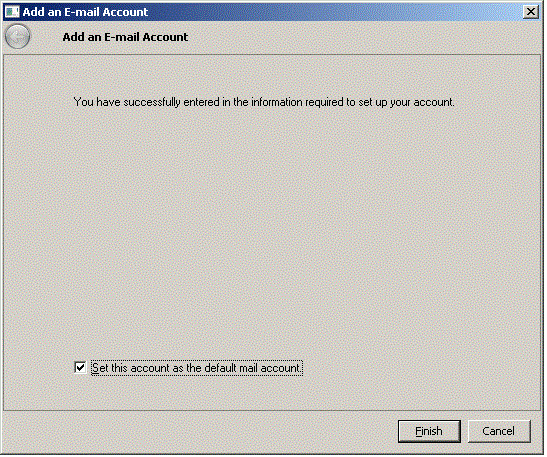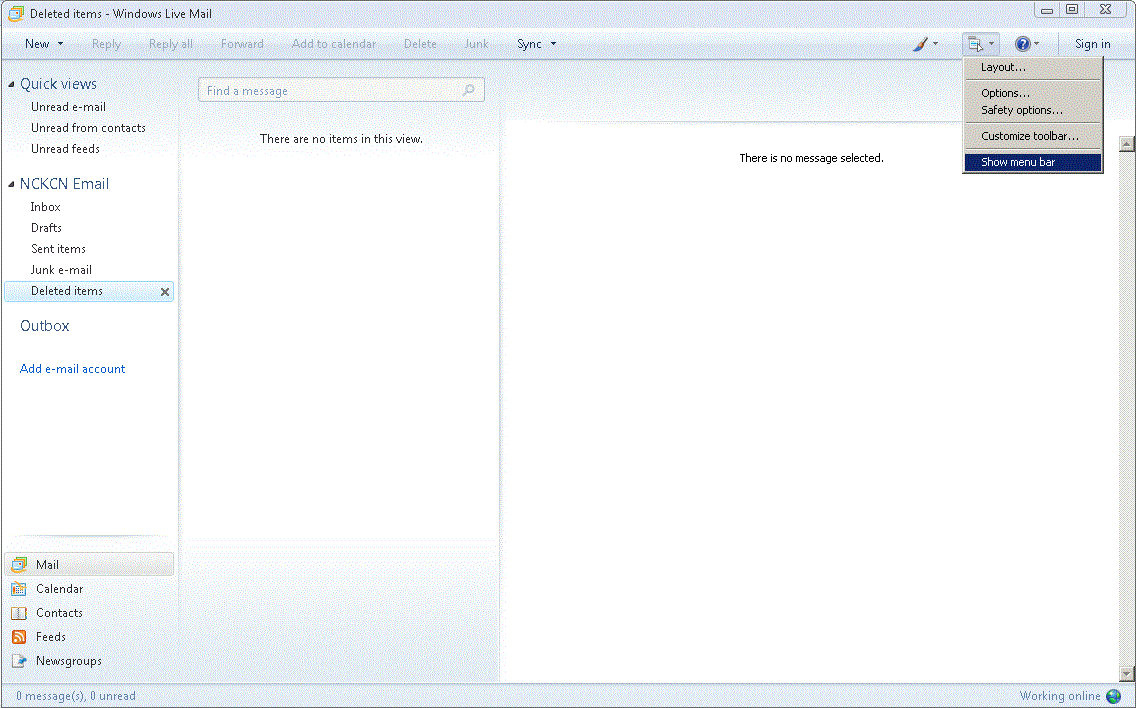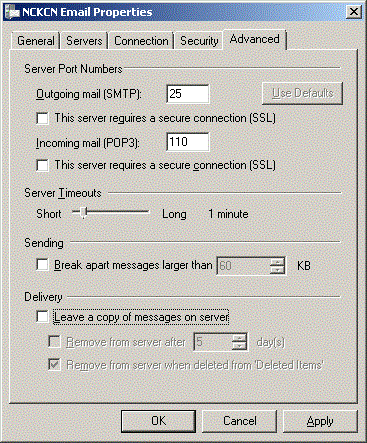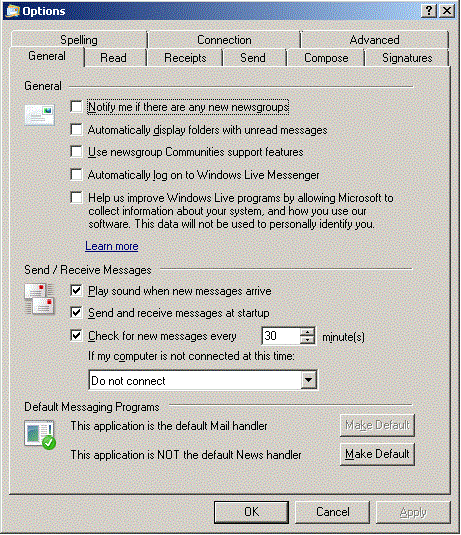NCKCN Windows 7/Vista Windows Live Mail
Guide
DISCLAIMER &
COPYRIGHT
The supplied programs are
Copyright of their respective owners, All Rights Reserved. It is
provided as shareware with the following limitations:
- These programs are
shareware and are not to be resold or distributed for sale with
other programs which are for sale.
- There is no warranty or
claim of fitness or reliability, however, NCKCN has tested the
software and has found them to be basic and functional Internet
tools.
- The programs are
distributed AS IS, and as such neither the authors, nor respective
companies, nor NCKCN shall be held liable for any loss of data,
down time, loss of revenue or any other direct or indirect damage
or claims caused by these programs.
- It will be the user's
responsibility to abide by the terms and conditions set forth in
the documentation provided with each software package.
- NCKCN does not alter or
change the installation software in any way, the programs are
distributed AS IS. NCKCN is not responsible in any way to provide
support for this software beyond this helpful guide.
This guide is written with
the assumption that you already know how to operate your computer,
and that you already know the basic terms used in this guide to
describe operating your computer. NCKCN does not provide basic
computer support as we do not sell computers or computer software.
You must go through the Help and On-line guides on your computer
first to learn how to operate your computer. There are also local
businesses that provide basic computer support as well as classes
from local schools that might provide this basic training.
This guide will take you
step-by-step through configuring Windows 7/Vista to connect to your NCKCN POP3
email account with Windows Live Mail. The most important thing to note about
setting up Windows Live Mail, is that you DO NOT need to have a Windows
Live account, you DO NOT need Messenger or any other part of the Windows
Live Essentials, only the Mail component and it configure manually. You DO
NOT need to sign into any external website, online service or any other access
besides using Windows Live Mail to send/receive your NCKCN email. It's very easy
to set up, but NCKCN does not support any other component other than manually
configuring Mail to connect to your NCKCN POP3 account.
Windows Live Mail Configuration Instructions
Windows Live
Installer
Start the Windows Live installer, if you need
to install Windows Live Mail. (It is
assumed you know how to run and download programs if needed) - You can obtain
Windows Live Mail from Microsoft at
http://explore.live.com/windows-live-mail.
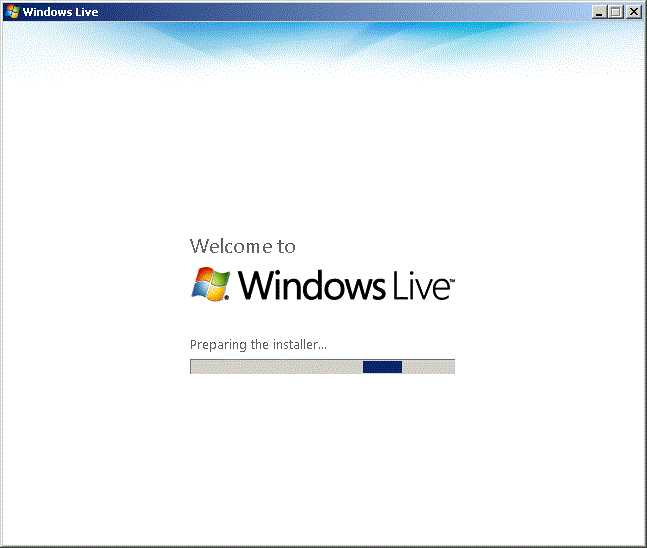
- Select the program "Mail", only. All other optional
programs are not supported by NCKCN and do not need to be installed. You can
certainly use them, but this tutorial in now way covers any other options.
- Click the Install Button.
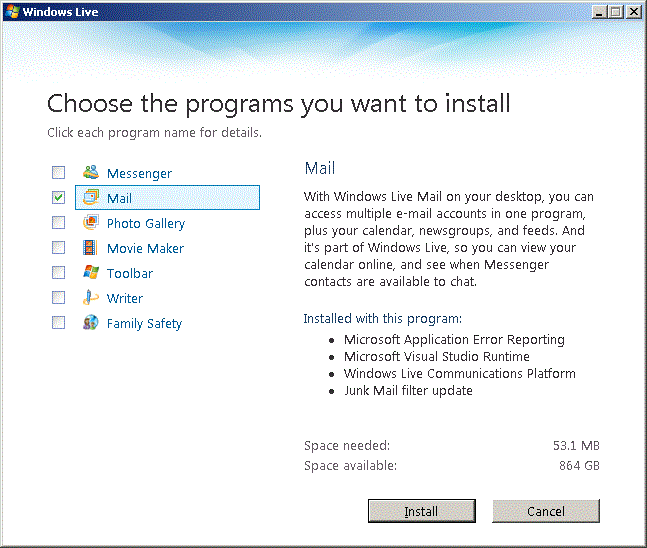
- You DO NOT need to set a Search, Home Page or Help improve Windows Live
and we highly recommend you uncheck all of those options.
- Simply click the Continue button.
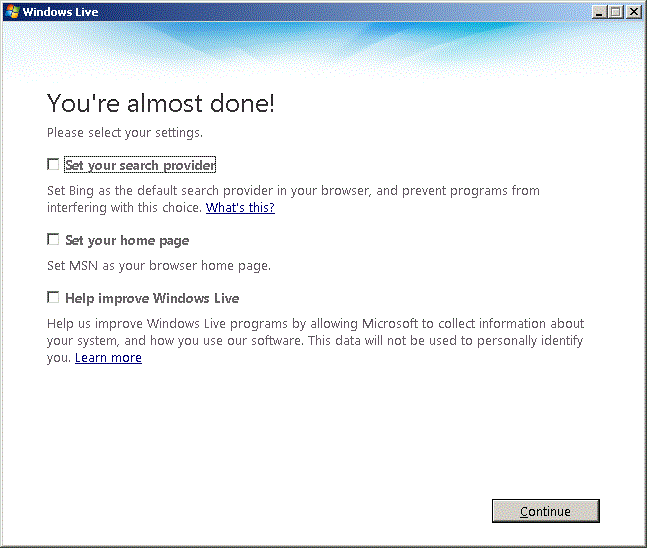
- That is all to the install. You DO NOT have to Sign up for any
Windows Live ID or "Sign in" to any website in any way. Simply click the
Close button.
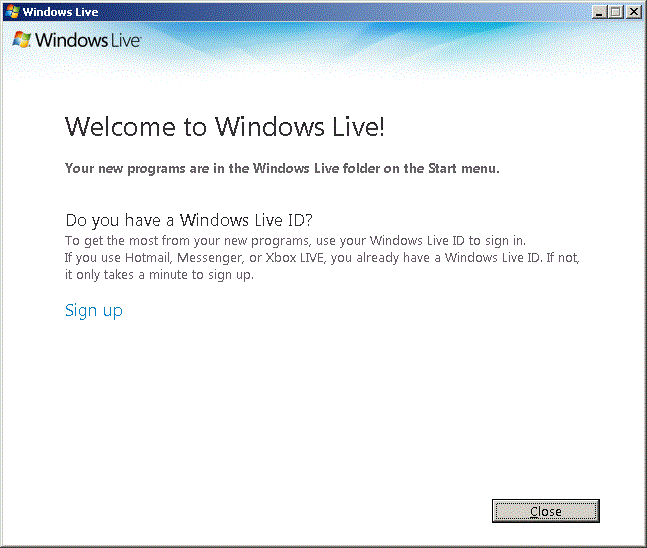
- The add an Email-Account wizard will start and fill in your NCKCN login
information like the example below. A very IMPORTANT step is to make
sure you check the "Manually configure server settings for e-mail account"
option.
- Click the Next button.
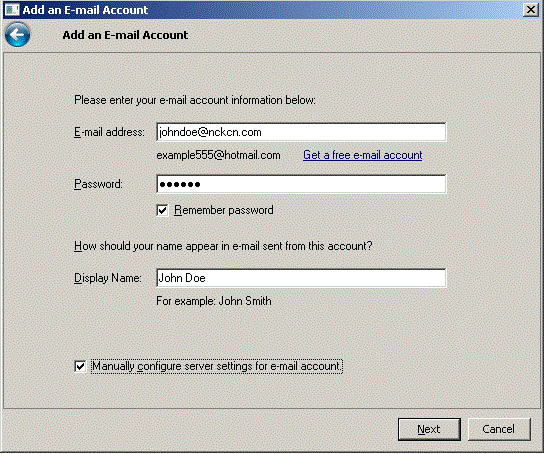
- Fill in the server settings with "pop3.nckcn.com" for the Incoming
server. You can leave the Login ID blank if you want. Fill in the server
settings with "smtp.nckcn.com" for the Outgoing server. You can look at the
example below for the exact server settings.
- Click the Next button..
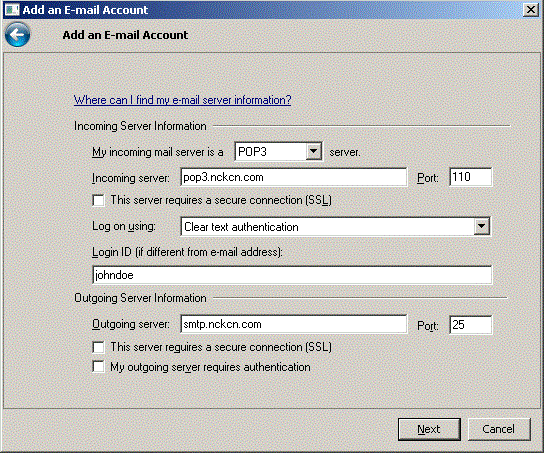
- Select the option "Set this account as the default mail account" if you
wish to have your NCKCN email as your default if you have multiple accounts
- Click on the "Next" button.
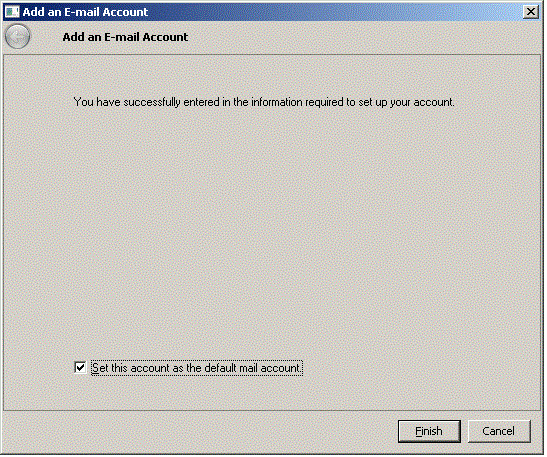
- We strongly suggest the first thing you do is set your Windows Live Mail
to "Show Menu Bar" by selecting the Menu button as shown below. This allows
you to customize your Windows Live Mail to act pretty much like MS Outlook
Express.
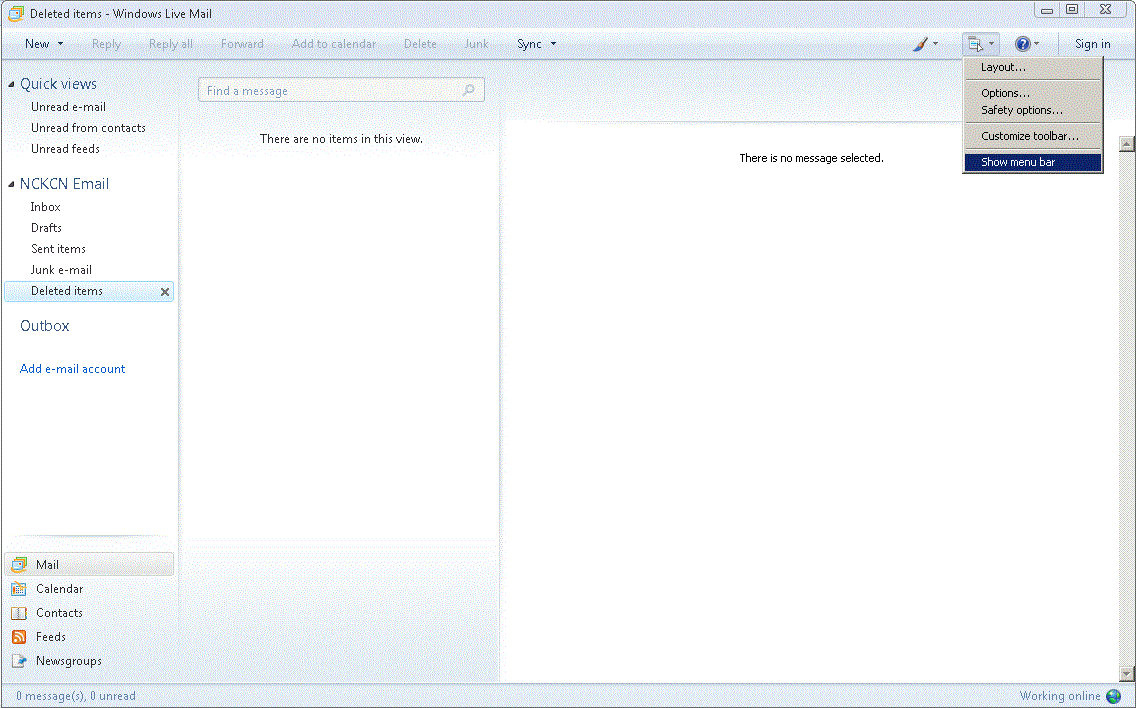
- Under the Tools menu and Accounts, is where you can change the "Leave a
copy of messages on server". It is almost never a good idea to leave any
email on the server. You should download all email to your computer whenever
possible.
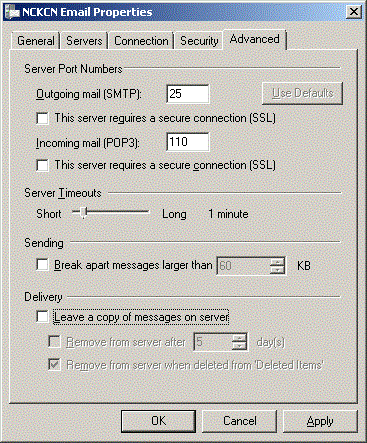
- Under the Tools Menu and Options is where you can set most of your
settings that affect all accounts and how often Windows Live Mail checks your
email. We suggest a setting of between 10-30 minutes..
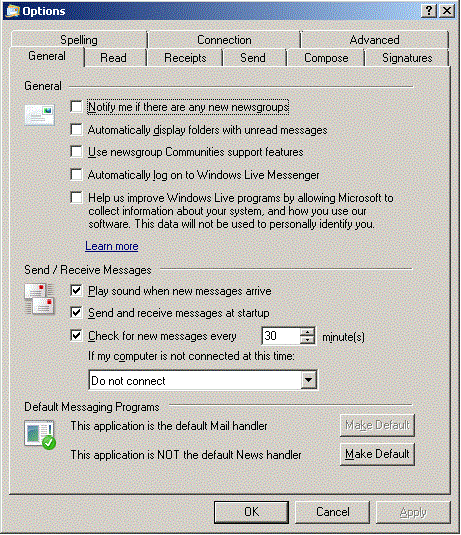
That's it. You should now be able to send and receive email from
NCKCN.