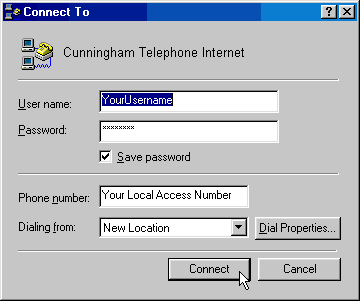NCKCN Netscape 4.x Setup Guide
DISCLAIMER & COPYRIGHT
The supplied programs are Copyright of their
respective owners, All Rights Reserved. It is provided as shareware
with the following limitations:
- These programs are shareware and are not to be
resold or distributed for sale with other programs which are for
sale.
- There is no warranty or claim of fitness or
reliability, however, NCKCN has tested the software and has found
them to be basic and functional Internet tools.
- The programs are distributed AS IS, and as
such neither the authors, nor respective companies, nor NCKCN
shall be held liable for any loss of data, down time, loss of
revenue or any other direct or indirect damage or claims caused by
these programs.
- It will be the user's responsibility to abide
by the terms and conditions set forth in the documentation
provided with each software package.
- NCKCN does not alter or change the
installation software in any way, the programs are distributed AS
IS. NCKCN is not responsible in any way to provide support for
this software beyond this helpful guide.
INSTALLATION OVERVIEW
- Be sure you have a working modem. NCKCN can
not offer hardware support to install, configure, or troubleshoot
the thousands of modems or systems on the market. You can verify
that your modem is working with terminal programs such as Hyper
Terminal for Windows 95. We will step you through the process of
setting up a modem in Windows 95. This is the first step we and
feel an most important, after all; without a correctly working
modem your not going to get anywhere on the Internet!
- You will be modifying a web browser its email
application, (to send and receive email), and a news application,
(to subscribe to Internet Newsgroups). You will also be installing
the components necessary to connect to the Internet. Your Internet
connection is basically this: You dial in to connect, establish
your connection, then use whichever application you wish to
utilize the Internet.
- You will Configure the various programs to
connect and use the Internet. This is simply a matter of pointing
the software to the correct places or servers. That is essentially
how all networks or Internet applications work. They have to know
where to look to do their job.
PROGRAM DESCRIPTIONS
Dial-Up Networking
The component of Windows 95 that actually makes
your connection to the Internet. This component uses your fully
functional modem to dial into the Internet, establish a connection,
and transfer data back and forth from you to the Internet.
Netscape Navigator
Used to graphically interact with computers all
over the world. This is known as browsing the World Wide Web. You
follow links by simply clicking on a URL (link or hot spot) on a web
page to take you to another web page. You can always tell your mouse
pointer is on a URL by your pointer becoming the shape of a pointing
hand.
Netscape Mail
Netscape Mail is used to send and receive E-mail
messages to and from other users as well as attach files along with
your email. Netscape Mail is also used to subscribe to newsgroups and
articles on the Internet.
Other Programs
Important Note: There are countless programs
available to access and use the Internet. You are more than welcome
to use and download any other program to do whatever it is you want
on the Internet, however, it is impossible for NCKCN to provide
technical assistance to all the programs available. Most programs
will setup almost the same with the same information. If you need
help, you have the entire world at your fingertips for help. Have fun
discovering; that's what the Internet is all about!
- Double click on the Netscape icon or Netscape
shortcut.

- When the connection dialog box comes up,
simply supply your password exactly as given in your Personal
Information sheet. Important: Most things are case sensitive on
the Internet. If your password is milk7, then type milk7, not
Milk7, or MilK7, or MILK7, or MIL K7. It must be that way, without
spaces, extra characters, or missing characters. 99.99% of all
password errors are because you didn't type in the correct
password. Watch out you don't have your Caps-Lock key on!
(Only asterisks will be displayed to prevent someone from looking
over your shoulder to get your password) Click Connect to dial.
For more information on setting Windows 95 to automatically save
your password (which it will not do by default), look on-line at
the PC Info Center link on the NCKCN Support web page at
http://www.nckcn.com/Support/.
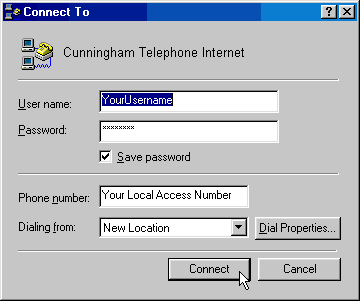
The Username, Password and Phone number will be
provided to you by NCKCN. Make sure that you enter them into the
areas exactly as supplied. The Connection will dial in and
verify you as an NCKCN member.
- Once you connect, Netscape will download a
default or previous home page to your browser.

You may want to set your new home page to the
NCKCN site.
- Type http://www.nckcn.com in the Go to:
area. This is called the URL or web address. After you finish
typing NCKCN's address simply press the Return or Enter key to
load up the NCKCN home page.

Welcome to NCKCN!

- Select the Edit menu with the mouse.
You are going to set NCKCN as the default or "Home" web
page.

- Then select the Preferences ...
option.

- The Preferences window will open. Here is
where you are going to set up Netscape to use NCKCN as your web
services. These services include Web Browsing, Email and
News.

- Click on the Use Current Page button to
select the current active site (which is currently NCKCN) as the
web page that will automatically open when you launch Netscape or
when you click on the Home button. You will notice that the
Location automatically changes to
http://www.nckcn.com.

You can return to NCKCN at any time during a web
browsing session by clicking on the "Home" button of the browser
interface.

That's it for the web browser. Now you
can set up your email and news to connect to NCKCN.
NETSCAPE EMAIL SETUP
Netscape Mail is used to send and receive email.
To configure Netscape Mail correctly for NCKCN you should already
have an active and working account at NCKCN and your Netscape browser
and Modem must be able to connect to NCKCN properly. Perform the
following steps to configure your email.
- Make sure your Netscape web browser is active
and that you are connected via modem to NCKCN.

- Select the Edit menu with the mouse.
You are going to set NCKCN as the default or "Home" web
page.

- Then select the Preferences ...
option.

- The Preferences window will open. Here is
where you are going to set up Netscape to use NCKCN as your web
services. These services include Web Browsing, Email and
News.

- Select the Mail
& Groups option to continue setting up you email and news
services.

- Select the Identity option and enter
your full name (example: John Public) in the Your
name: area. Also, carefully type in your email address
exactly as supplied by NCKCN. Be very careful that your
Caps Lock is not on or that you make any manner of mistake when
entering in your NCKCN address (for example:
jqp@nckcn.com).

- Now select the Mail Server option.
Carefully, and without error or any stray capitalization, enter in
your Mail server user name: (this is usually the
first part of your email address - for example: if your email
address is jqp@nckcn.com, then your user name is probably jqp).
Your user name will be given to you by NCKCN.
- Also, type in nckcn.com (exactly as
shown) into the Outgoing mail (SMTP) server: and the
Incoming mail server areas. The rest of the settings
should be as shown below. Be very careful to type exactly as
indicated! Do not capitalize and make sure that your Cap Lock is
not on.

- Use your mouse and click on the Groups
Server option to set up your news services. Type in
news.nckcn.com, exactly as shown in the
Discussion groups (news) server: area. This will set
your system up to receive news from the NCKCN news server. Do
not change any other settings from those that are shown
below.

- Click on the OK button to save these
settings to use NCKCN as your service provider.
You should now be able to access, (read and send)
email and use the news services. There are (at least) two ways to
bring up the email component of the Netscape program - called
Messenger Mailbox. You can either select the
Messenger Mailbox option from the
Communicator menu or you can click on the
Mailbox button of the Component Bar. These two methods are
shown below.


The email window will then open.

- The first time during any particular browsing
and/or email session that you connect to NCKCN and bring up the
Netscape Mail window, a security password window may pop up to
verify that you are who you say you are. Supply the correct
password as given to you by NCKCN exactly as given to you.
Be very careful to capitalize accordingly and make sure that your
Caps Lock is not on.

- You can always use your mouse to single click
on the Get Msg button. If you have set up your
configuration correctly and are connected to NCKCN, clicking on
the Get Msg button will get any new messages (that you have
not previously received) from NCKCN and send and messages that you
have composed and queued up to send.

- Selecting (single clicking with the mouse) the
New Msg button will bring up the composition window and
allow you to compose an email.

- There are lots of modifications and different
ways to handle or modify the way you interact with your Netscape
program at this point. Perhaps the best way to learn all of the
features and options that Netscape offers is to use the
Help menu to investigate on your own.

- To access your newservice, select the
Discussions button from the component bar or by selecting
the Collabara Discussion Group from the Communicator
menu.

This action will bring up the Netscape news
reader.

That is all there is to it! Welcome to NCKCN and
enjoy your Internet.
When you are finished with your NCKCN connection,
simply quit Netscape and your computer will ask if you want to
disconnect. Simply click Yes to hang up your modem. The NCKCN system
will automatically disconnect you after 15 minutes of inactivity to
prevent users from wasting valuable time if the user is not doing
anything as well. You can also view/change the Properties of the
Dial-Up connection by selecting the Properties button. For more
information on setting Windows 95 to automatically save your password
(which it will not do by default), look on-line at the PC Info Center
link on the NCKCN Support web page at
http://www.nckcn.com/Support.
Troubleshooting tips:
If you are having problems connecting:
- Most likely an error is due to incorrect
typing of information, especially passwords and user names. Be
sure to type lower and upper case exactly like it's supposed to
be. Some times users will type in a space here or there without
thinking about. As a general rule, there is no such thing as
"close enough" with computers.
- If you cannot reach a site on the Internet
don't panic, lots of places everyday are down due to maintenance,
upgrading or errors. This is a normal occurrence.
- A word of caution about passwords. Your
passwords are designed to give you maximum security and peace of
mind. Don't give your password to anyone. In fact, the best way to
keep youngsters from accessing the Net unsupervised, is of course,
not give them your password!
- Make sure to access the help menus. Companies
have spent millions of dollars to give you all the help you need
to get going. Like it or not, you have to do things on your own on
the Internet, and it is mostly self-discovery. But think of the
possibilities!
- Make sure and visit the NCKCN Support web page
at http://www.nckcn.com/Support/, there are links to almost any
question regarding Internet use, programs, and help you can think
of.
- If you need to view/change your Dial-up
Networking connections (the actual Windows 95 components that
connects you to NCKCN) you can got to
http://www.nckcn.com/NCKCN/win95/dun/ for more
information.
Back to
Support Site
Back to NCKCN
Home
![]()